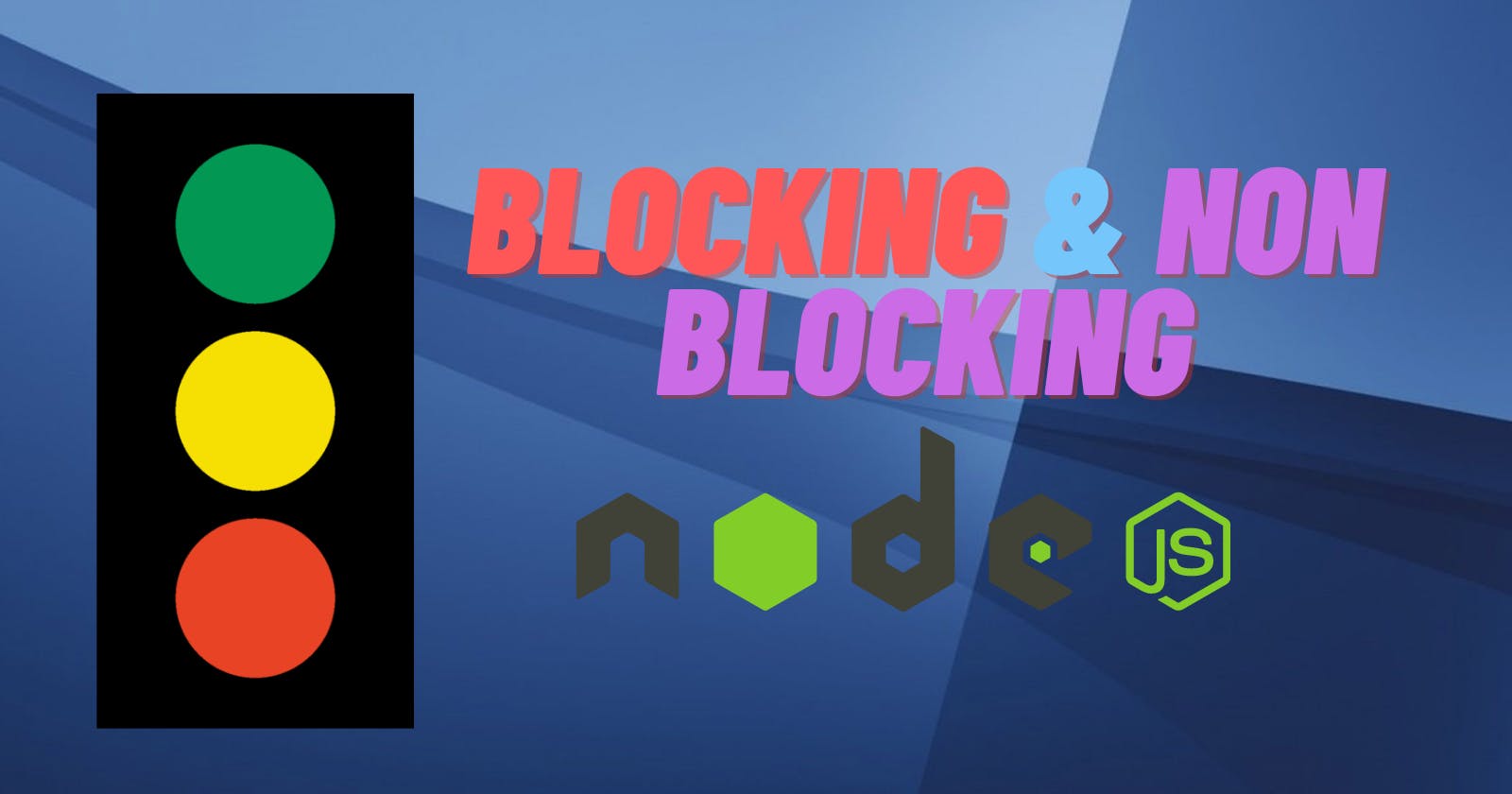In Node.js, JavaScript code runs in a single thread. When a piece of code is executed, it blocks the execution of any other code until it finishes.
The above means that if a long-running task, such as a database query or a file read, is executed, the rest of the code in the thread will be blocked until the task completes.
Blocking code in Node.js can make the application unresponsive and slow.
To mitigate this, Node.js provides non-blocking APIs for performing I/O operations. These APIs, such as the
fsmodule for file system operations, allow you to pass in a callback function that will be executed when the operation is complete.This way, the rest of the code in the thread can continue to execute while the I/O operation is performed in the background.
Blocking Code Example:
In this, the program will wait for the file to be read completely before executing the next line of code
const data = fs.readFileSync('file.txt');
console.log(data);
Non-Blocking Code Example:
In this case, the program will execute the next line of code and will not wait for the file to be completely read; it will execute the callback after reading the file.
fs.readFile('file.txt', (err, data) => {
console.log(data);
});
console.log('Doing other things...');
Thanks for reading ❤️ Hope you learned something
Any other inputs or recommendations feel free to share below