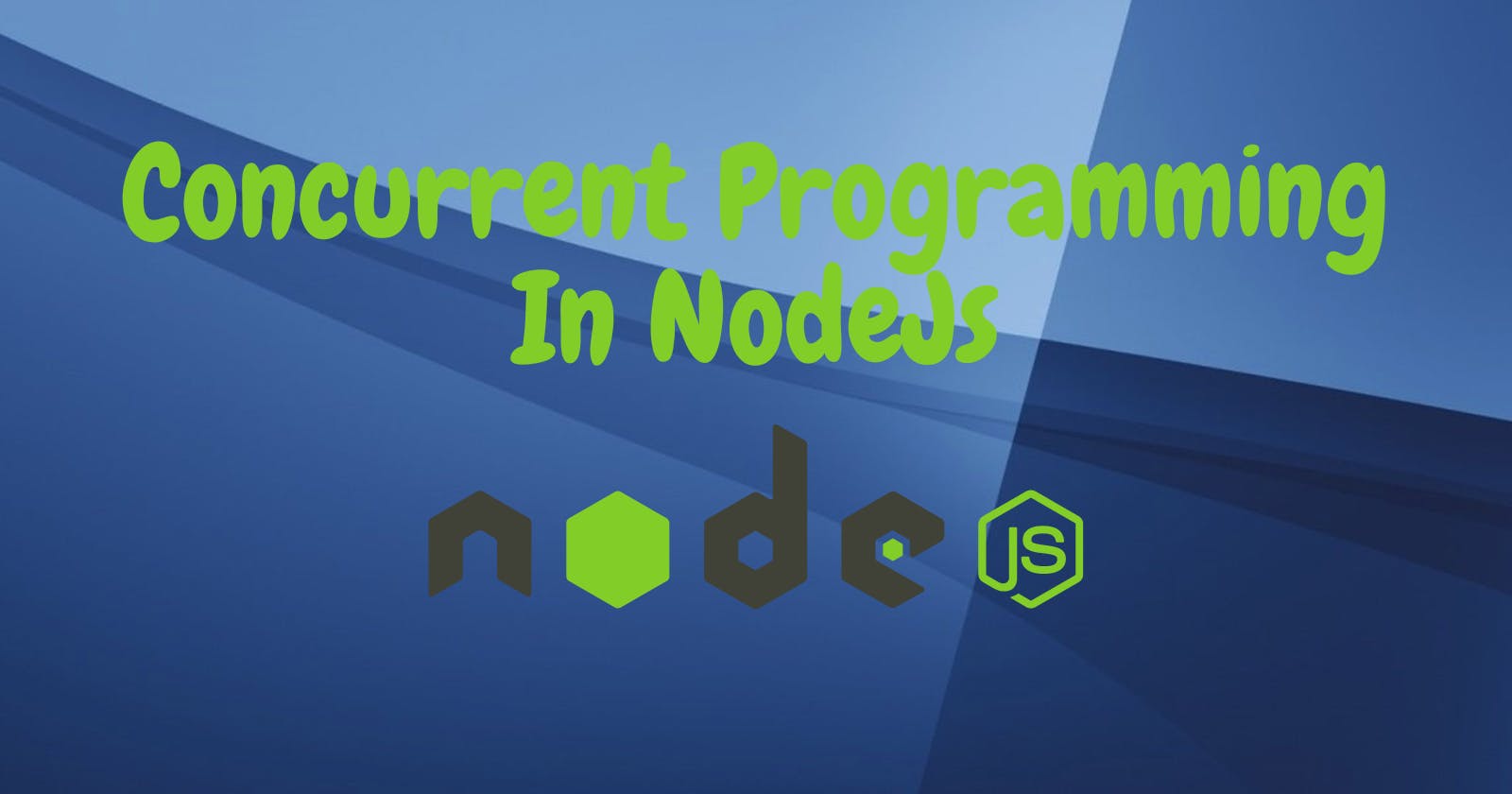One of the strengths of Node.js is its ability to handle multiple tasks simultaneously, through a technique called concurrency. This allows your application to perform multiple tasks at the same time, instead of waiting for one task to be complete before starting the next.
One way to achieve concurrency in Node.js is by using child processes. The child_process module allows you to spawn new processes and communicate with them.
Example: You can use the spawn() method to start a new process and the on() method to listen for events emitted by that process.
const { spawn } = require('child_process');
const ls = spawn('ls', ['-lh', '/usr']);
ls.stdout.on('data', (data) => {
console.log(`stdout: ${data}`);
});
Another way to achieve concurrency in Node.js is by using the async and await keywords. These allow you to write asynchronous code that looks and behaves like synchronous code.
Example: You can use the Promise.all() method to run multiple asynchronous tasks concurrently and wait for all of them to complete.
const task1 = new Promise((resolve) => {
setTimeout(() => {
resolve('Task 1 complete');
}, 1000);
});
const task2 = new Promise((resolve) => {
setTimeout(() => {
resolve('Task 2 complete');
}, 2000);
});
const tasks = [task1, task2];
Promise.all(tasks)
.then((results) => {
console.log(results);
});
Another way of handling concurrency in Node.js is by using the worker_threads module. This module allows you to spawn new worker threads and run them in parallel with the main thread.
Example: You can use the Worker class to create a new worker thread and the postMessage() method to send data to the worker.
const { Worker } = require('worker_threads');
const worker = new Worker('./worker.js');
worker.postMessage('Hello, worker!');
Concurrent programming in Node.js is a powerful tool that can help you build fast and efficient applications. But it's important to keep in mind that it can also make your code more complex and harder to debug.
Thanks for reading ❤️ Hope you learned something
Any other inputs or recommendations feel free to share below